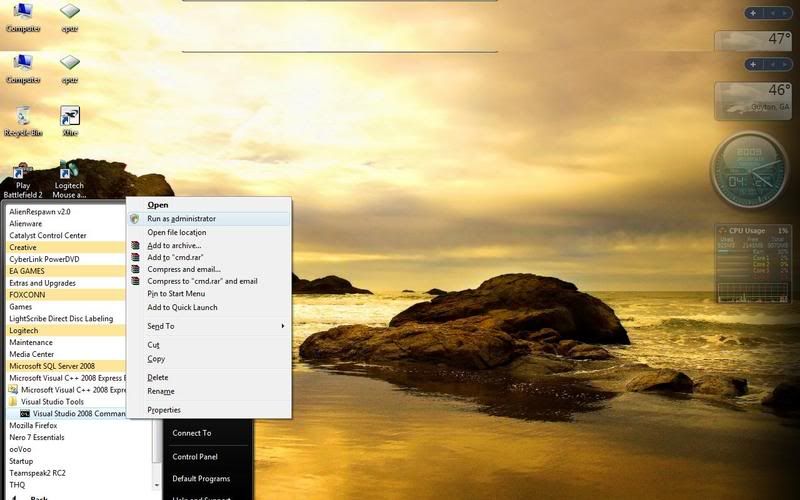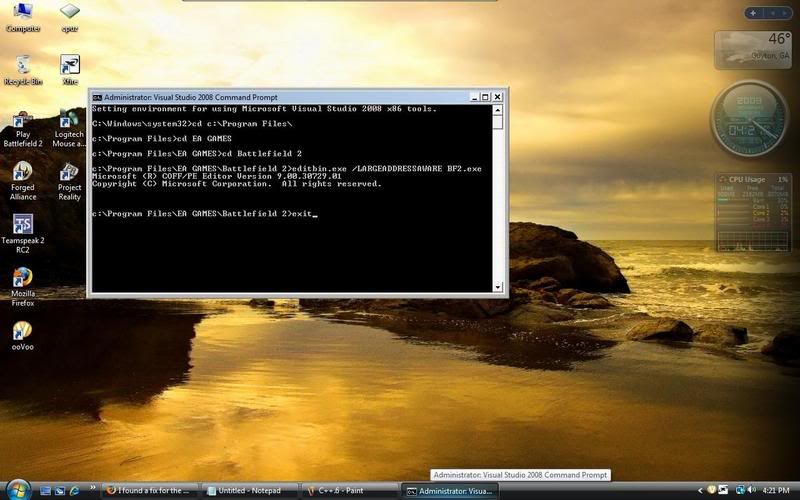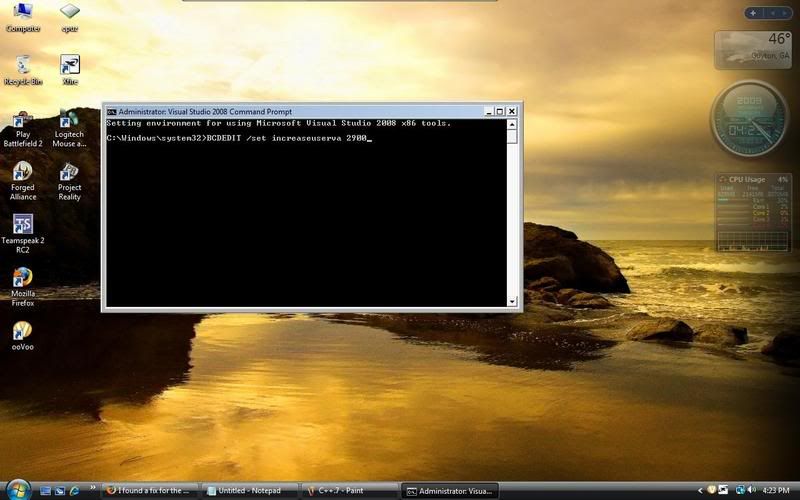One of the best features I found is the vegetation which stays even when you look in the distance. Yesterday I played on purple heart lane, on the far left side. Near the end of the map in front of me, some enemy infantry was hiding in the bushes. I saw nothing but i saw the muzzle flash, so to make an artillery spot I pulled out my binoculars, and upon using them I could see infantry crawling around on a solid green floor - the vegetation disappeard completely and i could clearly see the enemy soldiers.
I'm playing on all setting maximum and 100% visibility.
I'm not sure this is a bug or an engine limitation, but I thought it might be useful info if something could be done to fix this.
great work on the newest version though, love the normandy setting and the original maps.