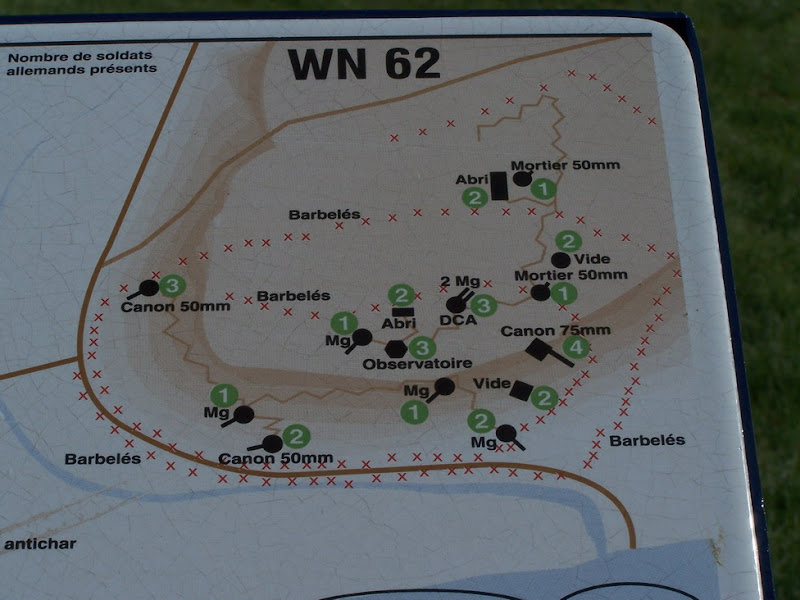Hi all
For about 2 weeks I've been working on my second undertaking which will showcast one of the most important beaches of the Omaha codenamed beachzone. My aim is to cover as many realistic details as possible while not all neglecting the fun of the gameplay. My sketch, the terrain and the general texturing... flag position etc. has been done but after some successfull alpha-testing I like to enrich the map to a level which will be ready for my second test.
What I'm looking for are close-up details of the defense systems. I got several nice sources which have some statics in common. They are already positioned and form the core of the Widerstandsnest 62. While I know where I have to (and want for the gameplay) place barbewires and many obstacles as the famous watertrench (which costed me quite some nerves) I really want to know which object on the following picture are what type of object. Unfortunately I can not read the signs and I found the picture a dozen time... but it's never readable.

I hope someone can tell me what type of bunker, trench, weapon where on the corresponding numbers. This image seems to be the most reliable on I found.
My current list:
1.) MG Position or simply Colleville sur Mer?
2.) Villa (Name?)
3.) Infantry barracks?
4.) ?
5.) Radio?
6.) Tobruk with Mortar
7.) Tobruk with MG34, gun aiming directly on the beach
8.) H669 Bunker with 70mm guns of Czech production
9.) ?
10.) ?
11.) ?
12.) ?
13.) ?
14.) ?
15.) Pak 40 entrenchment (without bunker coverage?)
16.) MG Position, Type?
17.) MG Position, Type?
18.) Sandbag (

) with MG34 or MG 42?
19.)
20.) Trenchelines in zigzag
21.) Tobruk with Mortar or MG Position (Type?)
22.) ?
23.) Barbedwire
24.) Barbedwire
26.) Anti-Tank trench filled with a bit of water, 2 flamethrowers according to a few sources (confirm?)
27.) ?
28.) ?
29.) ?
30.) ?
Some other variants of the Colleville Draw defense line:
Still some differences...
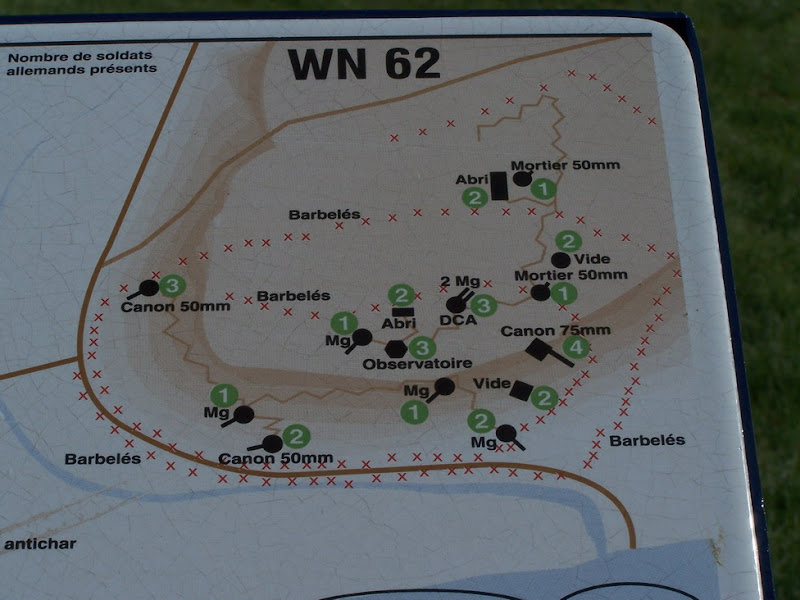
The last one is my source for the terrain. But it's missing existing buildings and trenchlines... to sad.

Hope you can help me with that problem so that I can fill the list up as good as possible.

cheers
Nissi




 ) with MG34 or MG 42?
) with MG34 or MG 42?